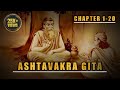Most of the corporate offices block gtalk along with other messengers. With this trick, you'll be able to access google talk, MSN, Yahoo and ICQ messengers in the offices, schools or any other places where these messengers are blocked for use. You don't need to install any of these messengers on your system. It can be accessed through any modern browsers.
Without going in to much details, let's come to the point. This is browser based service written in javascript. Just open your favorite browser and start instant messaging.
Visit any of the below listed websites to start using gtalk and other messengers
. They are the same services hosted on different websites.
http://www.java2script.org
http://www.java2script.net
http://www.java2script.com
https://imo.im/
http://www.meebo.com/
http://www.ebuddy.com/
Accessing email using
Gmail is daily routine for many web users. Usually, work /
school places do not like open
access to Gmail as it results in
people spending more time checking personal stuff on Gmail. Incase IT guys at your place has
blocked Gmail access, here are few ways to bypass it.
1. Use different access URL - Get started by using a different URL web address to access Gmail instead of using
www.gmail.com. You IT admin might have forgotten to block some URLs.
-
http://gmail.com or
https://gmail.com
-
http://m.gmail.com or
https://m.gmail.com
-
http://googlemail.com or
https://googlemail.com
-
http://mail.google.com/mail/x/ or
https://mail.google.com/mail/x/
2. Use Proxy websites to get through – There are thousands of proxy websites which can be used to access Gmail blocked in office, school or
at work. See lists:
here,
here and
here.
3. Download Gmail messages using Email Client – Instead of web browser access of Gmail, you can configure an Email client to download Gmail messages. You can use Outlook, Apples Mail, Windows Mail, Thunderbird. [
See setup details here]
4, Access Gmail via Google Desktop - If you have permission to install
software on your
work computer that installing
Google Desktop might serve the purpose. You can access Gmail using this application without getting into restrictions imposed by IT admin at your place – might just work!
5. Create password free Gmail feed - We have
already disccused in detail about web service called
'FreeMyFeed'. It allows you to generate password free RSS Feed which can be used to access Gmail contents in a web based RSS reader. Note: use discretion while sharing login details.
6. Access through iGoogle - You can try to access Gmail using
iGoogle login URL [
http://www.google.com/ig]. After login you can see latest Gmail messages on the left sidebar.
7. Use a website with Gmail Lite installed - You can use 3rd party websites (risky thing) which Gmail Lite software installed. Bump into few of them
here at Google Search.
8. Access Gmail from Google Talk - If you have
Google Talk installed on office computer, click the Gmail icon next to view button on Gtalk window. This might work, if your IT guys were too lazy to block it.
9. Make friends in IT department - If nothing works, how about getting little friendly with IT department staff? They might relax Gmail blocking for sometime so that you can get over Gmail addiction. Give it a shot, might work – we are humans!
10. Over to you - If none of the above work in trying to access blocked Gmail at work, office or school – give credit to your IT guys, they are very smart! Now its over to you, do you know any other way to get over blocked Gmail? Let us know by adding a comment.
P.S.Websites are blocked at office, work, school as they are against their policies and retain employee / student productivity. Even though studies suggest blocking websites result in
lack of concentration and productivity – stick to rules and dont jump into blocked zone, ok?
For More Marathi Kavita, Marathi Jokes, Marathi Charolya, Lekh scraps, Stories, Greetings, Sahitya etc
Please Visit:
http://mannmajhe.blogspot.com/
-----------------------------------------------------------------------------------------------------------------------------------------------
With Lots Of Love
Sachin Haldankar.